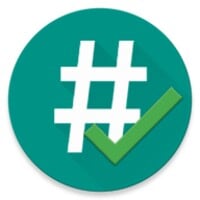Device Control - Root
The one-in-all application for your needs. Fully control your device!
- Category Root
- Program license Free
- Version 0.8.6.4-git
- Size 4 MB
- Works under: Android
- Program available in English
- Content rating Everyone
- Package name org.namelessrom.devicecontrol
-
Program by
Alexander Martinz
Alexander Martinz Koschatstraße 12a TOP 17 9400, Wolfsberg Austria
Introduction
Device Control - Root is a comprehensive application that offers a multitude of settings and features for your Android device, tailored specifically for users with an advanced understanding of Android systems.
Requirements
To utilize Device Control, there are two prerequisites your device must meet. Firstly, your device must be rooted. There are numerous apps available that can assist in rooting your device efficiently. Secondly, Busybox is required. Once these criteria have been met, users can take full advantage of all the features that Device Control has to offer.
Performance and CPU Control
One of the standout features of Device Control is the ability to modulate the maximum and minimum speed of your device's CPU. This allows users to optimize their device's performance according to their needs. Moreover, the application provides real-time performance data for each CPU core, offering valuable insights into your device's functionality.
System App Management
Device Control also gives users the power to remove system apps, which are typically non-removable. This distinctive feature provides an additional layer of control over your device, enabling you to customize your system to your preference.
Additional Features
Beyond CPU and system app control, Device Control boasts other noteworthy features. The 'Tasker' allows for scheduling of tasks, creating a more streamlined user experience. The wireless file manager enables memory management from any browser, enhancing convenience. Additionally, recovery tools are included in the application, ensuring a safety net in case of any mishaps.
Cautionary Note
While Device Control provides an array of powerful features, it should be used with caution. Inappropriate usage can potentially cause significant damage to your device. However, with a thorough understanding of the app's functionalities, users can maximize their device's potential.
Pros
- Ability to control CPU speed
- Real-time performance data for every CPU core
- Capability to remove system apps
- Task scheduling and wireless memory management features
- Included recovery tools
Cons
- Requires rooted device and Busybox
- Potential for device damage if improperly used
* Bug fixes
* Third party library updates